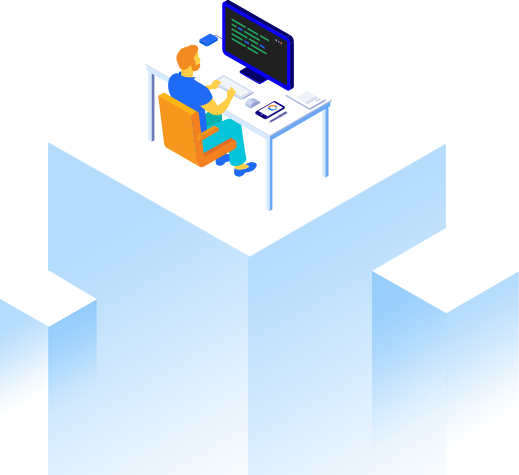Your online store is a unique representation of your business and brand, so why should your popups be any different? 3dboost allows you to create gorgeous, time-sensitive offers that truly reflect the look and feel of your website, ensuring a completely cohesive, streamlined website design.
Fully customizable and easy to use, 3dboost gives you absolute control over every facet of your popup’s design, with three formats (iframe, image upload, and text) to choose from. Select the image, text, colors, style, and dimensions that best match your website’s style, with the added ability to add a buy button and customize the background overlay from a selection of 10+ transitional effects.
Use 3dboost on your product pages, category pages, or any template of your choosing. Since 3dboost is responsive, you can target shoppers everywhere: desktop, mobile, and tablet. Best of all, it doesn’t require any HTML or Photoshop knowledge. With 3dboost, anyone can make stunning, eye-catching popups built to sell.
What can 3dboost do for my store?
- Prevent cart abandonment by catching a customer’s attention when they appear to be navigating away from your store.
- Optimize conversions on your store with appropriate and effective pop-ups, like offering a free eBook related to the blog they just finished reading.
- Promote specific calls to action that convert customers at the right time, like triggering a pop-up when a customer qualifies for free shipping.
- Keep customers engaged with eye-catching designs that reflect the overall theme of your website and brand.
- Target customers everywhere with responsive support on desktop, mobile and tablet devices.
Strategies to Use 3dboost in Your Store
Here’s some suggestions on how to get the most out of 3dboost on your online store:
Time-Sensitive Sales
Using 3dboost, you can create pop-ups designed to promote sales that are time-sensitive. Set specific start and end dates in the Trigger Settings of your 3dboost promotion, which will cause your pop-up to only show up during those dates. Use the custom text option to add some copy that promotes a sense of urgency, letting the customer know that this is the “last day to get 50% off” or any other message you’d like to use.
Free Trial Promotions
When your customer is on a specific page discussing your service and you’d like to use that opportunity to promote a free trial once they’ve finished reading, you can set a 3dboost pop-up to trigger at the perfect time. Simply set up the specific URLs that you want your pop-up to trigger on, how much time you want to pass before it’s triggered and how many pages you want the user to navigate through before they see your pop-up. Optimize these settings so you can engage users at just the right time to get them to convert.
“Wait, Come Back” Pop-Ups
If a user’s mouse navigates away from your online store, most likely to leave your site, you can use 3dboost mouse tracking settings to have a pop-up trigger when this happens. Grab the user’s attention with a “Wait, don’t go!” message that will entice them to return; CTA’s for free eBooks are one of the most common items placed here.
“You Qualify for Free Shipping!” Pop-Ups
Sometimes, you might have a promotion that gives customers free shipping if they spend a certain amount of money in their order. You can trigger a pop-up that lets users know they now qualify for that free shipping by creating a message that will show if their cart’s amount reaches the one you’ve qualified as the Order Amount Between range.
“Almost There!” Pop-Ups
Let’s say you have the same free shipping promotion with a minimum order value. Instead of letting customers know they’ve reached that value, tweak your settings to let them know that they’re super close to that number. This is a great opportunity to increase average order value, and to add a recommended product CTA into the 3dboost pop-up itself that can help send them over the edge and into the free shipping range.
How to Get Started with 3dboost
Step 1: Purchase the app and wait for the confirmation email from your Project Manager.
Step 2: Locate the 3dboost Module in your Shift4Shop Online Store Manager.
Step 3: Add a new 3dboost popup.
Step 4: Customize Campaign Settings, Upsell Content and Trigger Settings.
Step 5: Save your changes and enjoy your new optimized popups!