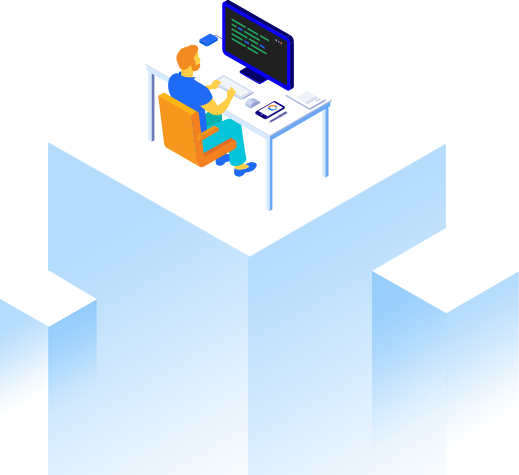Auto-delivery and Autoship Program
As a Merchant, the AutoShip program helps you create recurring revenue from your clients and earn customer's loyalty to your services. For your visitors, AutoShip is a great way to set up convenient repeated delivery of their favorite products.
The AutoShip/Recurring order system allows customers to select the preferred frequency for their orders when adding products to the cart; the frequency is specified per product so customers can have multiple AutoShip orders at the same time. In addition, the My Account section is used to manage the recurring orders online, change their frequency, cancel an AutoShip order, update the credit card information, etc.
Requirements
What can Autoship do for my store?
- Automatically process recurring orders for on-going subscription services.
- Give customers the opportunity to choose automatic order refilling and charging on a regular basis.
- Encourages clients to easily set up recurring orders, effectively increasing your recurring revenue.
- Foster customer’s loyalty to your products, services and overall brand by servicing them and differentiating yourself from the competition; potentially creating lifetime customers in the process.
- Allow customers to set up their own recurring deliveries at their convenience. You can even allow customers to have multiple Autoship orders at once.
- Help to reduce cart abandonment by saving your customers time and billing them automatically without them putting in extra effort.
Strategies to Use Autoship in Your Store
Here’s some suggestions on how to strategize and get the most out of Autoship on your online store:
Make Subscriptions Easy & Customizable
If one thing is consistent among customers, it’s that they always want things to be as quick and easy as possible. By implementing Autoship, you’ll be giving your customers a subscription solution that’s simple every step of the way. Does one customer want diapers delivered to you every month, but another wants them delivered every two months? With Autoship, you can do that, so don’t hesitate to advertise the fact that your products support a customizable subscription model.
Use Autoship as a Promotional Bonus
Having a system in place for recurring orders on your store is a great way to boost and maintain a regular amount of sales. So, obviously, you’ll want to encourage customers to use it. A great strategy that you can utilize to take advantage of Autoship is adding a promotional incentive. Give your customers a coupon code to use at checkout that will save them money on their first order with a subscription plan. If it’s something that they know they’ll need again anyway, that extra incentive may be the final push they need to activate that subscription.
Make Subscriptions Less Expensive
Another way that you can incentivize customers to subscribe for recurring orders is by making the final price cheaper overall than it would be if they make every order separately. This would work like buying in bulk vs buying one-by-one; reward customers with a discount for spending more on a subscription, and they’ll be more willing to take that leap and set up repeated delivery. That way, you’re locked in for higher guaranteed sales and customers are saving money.
Differentiate Your Brand
If you’re selling something like
office supplies or pet products, you’re swimming in a sea of competition. But, by offering an easy and automatic reordering solution to customers, you’ll immediately differentiate yourself from the rest. Customers will remember and come to you for their products because they know that they can easily set up an Autoship subscription at their preferred frequency and never have to worry about making another order. No more running out of staples or getting dangerously low on dog food; Autoship will make sure that you have your customers covered, and they won’t forget that.
Target Customers Who Hate Shopping
Believe it or not, some people just hate shopping and everything to do with it. For customers who find the act of searching for, ordering and paying for products cumbersome and annoying, the ability to set up a hands-free recurring order solution is a blessing. Knowing this, you can implement specific copy, visuals and promotions that target shoppers who don’t enjoy the shopping experience. Try to make them think “why would I buy this product over and over from another store, when I can buy it one time and have orders process automatically forever from this one?”
How to Get Started with Autoship
Step 1: Purchase the app and wait for the confirmation email from your Project Manager.
Step 2: Locate the Recurring Orders Module in your Shift4Shop Online Store Manager.
Step 3: Configure your Autoship specifications in the Settings popup modal.
Step 4: Save your progress and enable the module.
Step 5: Enable recurring orders on your products in Products > Product List > Advanced Tab.
Step 6: Set the frequencies and recurrences for your Autoship products.
Step 7: Save your progress and enjoy having recurring orders on your store!