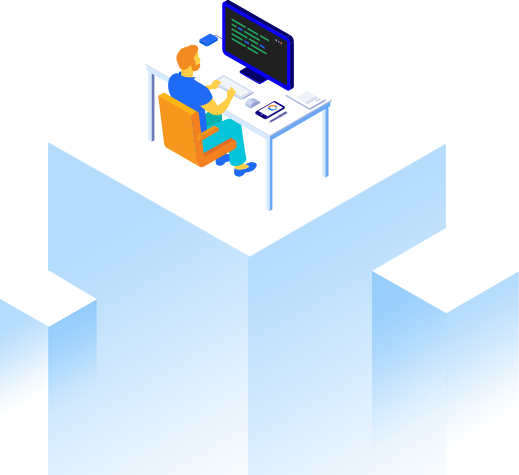Custom products are increasing in popularity with no signs of stopping, and customers today demand simple ways to create them.
Today, any online store that can offer customizations to apparel and other products will be at an advantage over other businesses that don't offer these services. Customers have moved beyond simple monogrammed initials and other small custom elements, and today, they often look for more complete options for personalization.
Shift4Shop's Product Designer app allows you to provide your customers with an intuitive interface for customizing any product you choose for this purpose. You can offer your own images for use and/or allow customers to upload their own. This makes this app the perfect solution for letting customers design their own products or make customizations both large and small.
- Give customers as many design options as you like. You have control over how much freedom the customer will have, so you can let them personalize a pre-made item or allow them to create a design from scratch, and everything in between.
- Let customers add images, text, or both. Set a list of available fonts for customer text entry. Provide pre-made images and enable uploads for customer-provided graphics. Let customers use multiple design elements and arrange them on different layers to create a complete design.
- Manage all Product Designer settings from your Shift4Shop dashboard. Robust setup allows you to specify exactly how the Product Designer works according to your needs as a business.
For information on how to use this feature, please see our guide here for more details.
*Product Designer is free for any shop using Shift4 Payments as their credit card processor. If you're not using Shift4 Payments, learn how to enable it in your shop.