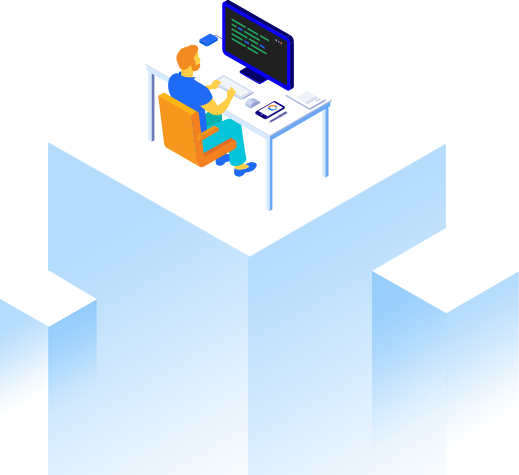What are Category Filters? As a merchant, you can set up to ten different filters for each category in your online store. By doing so, customers can intuitively refine category results for products by choosing specific filters in which they use to search for the products they need.
For instance, if you have a retail store, you may have a very broad selection of shirts. The Category Filters add-on, will allow you to setup filters for this category so customers can narrow down the product results to view by color, size, price, or brand. This improves site navigation for your visitors, which in turn, results in better conversions and more sales.
The use of Filters requires creating categories manually via the Admin Panel and flagging them as filters. Then products need to be assigned to the categories created as filters. And the Filter categories then need to be assigned to the standard categories/subcategories where the filters should display.
Dynamic Category Filters ($499) Dynamic Category Filters provides functionality with the creation of a set of scripts that will automatically generate the categories/subcategories needed to be used as filters, and assign products to those categories dynamically based on:
- Product’s Manufacturer field
- Product’s Price, using the Shop By Price groups
- Products Options set as Dropdown/Radio (Color, Size, etc.)
For more information on setting up this app once installed, please see our guide here.
*Category Filters is free for any shop using Shift4 Payments as their credit card processor. If you're not using Shift4 Payments, learn how to enable it in your shop.