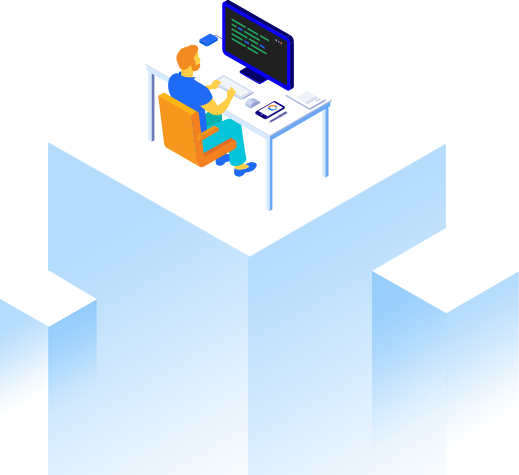If you're looking for ways to increase your order value, you may have considered special options or bonuses for customers who are willing to pay extra. Perhaps you'd like to offer special packaging, extra services, rush priority, or other considerations to customers for a fee. Checkout Additional Fees is the perfect tool for adding any number of optional fees and fee types to your checkout, so you can offer additional services to your customers.
Checkout Additional Fees makes it easy to set up different fee types that can be shown to all customers at checkout, or to specific Customer Groups that you choose. It's a fantastic tool for offering extras to customers, raising your order value, and expanding on your upsell strategy.
• Charge one-time fees
• Offer enhanced service for an extra charge
• Offer non-product bonuses
• Expand your sales strategy
Checkout Additional Fees comes included on professional plus plans and higher. Only available with Core templates using the single-page checkout.