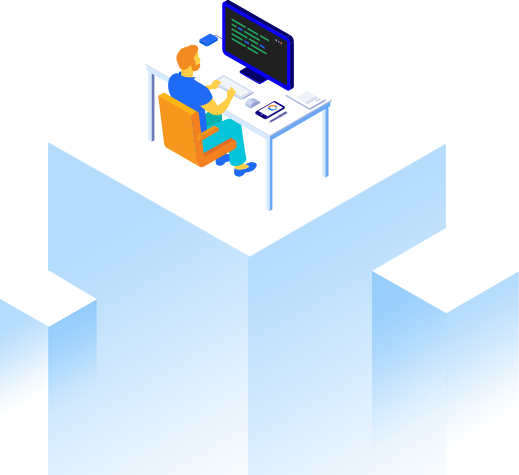Just as a company’s sales representatives need the right tools to make and keep track of their sales, the managers need
the right business tools to handle and keep track of the reps’ commissions. Shift4Shop provides these tools in the form of the Sales Rep Management Module. This feature helps the owners of eCommerce businesses create lists of sales representatives with commissions, which simplifies organizing information about them.
Using this module, managers can then assign either an individual order or all of a certain customer’s future orders to specific salespeople. They can also restrict access for salespeople to view only the customers and orders assigned to them. The Sales Rep Management Module also lets managers create two different kinds of reports: one that compiles all the orders from all the reps over a certain period, and one that shows how many sales an individual employee has made. Overseeing a sales team is now simpler and easier than ever.